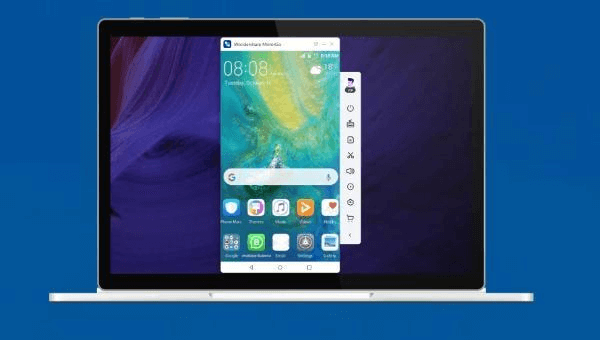Whether you're sharing vacation videos, streaming Netflix, or giving a presentation, the right mirroring app can make your life much easier. Today, we’re comparing two leading contenders: DoCast and Mirror for Chromecast.
Quick Glance: What Are These Apps?
DoCast is a lightweight iOS app designed specifically for easy screen mirroring to Chromecast devices. It focuses on simplicity, fast performance, and media casting without the clutter.
Mirror for Chromecast, created by AirBeamTV, offers a broader suite of features for users who want detailed control and advanced functionality. It’s designed for power users but remains accessible to general users.
Ease of Use: Plug & Play vs. Feature-Heavy
DoCast is tailored for users who want to get started immediately. With no sign-ups or long setup flows, users can cast with just a couple of taps. It’s ideal for those who value time and efficiency.
Mirror for Chromecast offers more settings and custom options, which adds complexity. You can tweak resolution, audio, and performance—but it may not be necessary for basic users.
? Winner: DoCast — perfect for fast, hassle-free casting.
Performance in Real-World Use
Both apps perform reliably in standard conditions, but they cater to slightly different needs.
DoCast delivers stable screen mirroring for casual use, photo casting, and video playback. It rarely lags and works seamlessly with Chromecast when on the same Wi-Fi network.
Mirror for Chromecast excels at more demanding tasks such as live mirroring with audio, streaming apps, and professional presentations. However, it may require a stronger connection for best results.
? Winner: Mirror for Chromecast — more powerful for advanced scenarios.
Audio and Video Capabilities
DoCast supports video and photo casting with smooth playback, but its screen mirroring lacks internal audio—a limitation for some users.
Mirror for Chromecast, especially the premium version, mirrors both video and internal audio, making it a better fit for content-heavy sessions like movies or games.
? Winner: Mirror for Chromecast — superior multimedia capabilities.
Pricing and Monetization
DoCast is completely free for basic features and doesn’t include ads, which is rare and appreciated.
Mirror for Chromecast is freemium—some features like full-screen casting and audio require an upgrade.
If you're a casual user, DoCast offers better value. For professionals, Mirror for Chromecast may justify its price tag.
? Winner: DoCast — unbeatable value in the free version.
Feature Breakdown
| Feature | DoCast | Mirror for Chromecast |
|---|---|---|
| Screen Mirroring | ✅ Yes | ✅ Yes |
| Photo/Video Casting | ✅ Yes | ✅ Yes |
| Internal Audio Support | ❌ No | ✅ Yes (Premium) |
| Resolution Control | ❌ No | ✅ Yes |
| Remote Casting | ❌ No | ✅ Yes |
| Ads | ❌ None | ? Some in free version |
| Cost | Free | Freemium/Paid Options |
Verdict: Which One Should You Choose?
Choose DoCast if you want a free, fast, and easy-to-use screen mirroring app for everyday casting needs.
Go for Mirror for Chromecast if you need full-featured mirroring with audio, resolution tweaks, and professional-grade tools.
DoCast vs Mirror for Chromecast compatibility—but your priorities (simplicity vs. power) will decide the winner for you.